When you start your Visual Basic and select a project type, a graphical development environment appears on your screen. In this Visual Basic Development Environment you can develop your Visual Basic applications. You can design your Visual Basic program interface and write your program code. And also you can run your Visual Basic Program for testing and compile them.
Development Environment in Visual Basic has several elements, such as:
Each elements has specific funcions, however they all make easy to develop your VB applications.
Look at below image for your illustration.
In the next posting I will explain each above component, what they used for, and how to use them.
What's Visual Basic Development Environment ?
Subscribe to:
Post Comments (Atom)
Labels
- Stop Dreaming Start Action (1)
- Table of Contents (1)
- VB6 Programming (36)
- VB6 Sample Program (16)


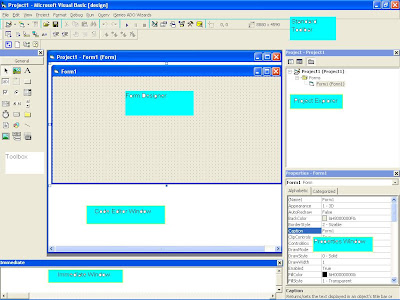
2 comments:
nice visual theory...
Get More Details
Hi,
Thank's for your visit. I'll try to write the theory and then tips how to implement it.
Post a Comment