In the pervious posting I have written a tips how to start using VB6 programming software. When you open your VB program software a project (Project1) and a form (Form1) automatically created. These are your VB programs. However at the moment they just saved in the memory of your computer, so if suddenly your computer is off the programm will loose from your computer memory. You can't use your programm you have created next time before you save them into your harddisk. In order you can use your programm next time you must save your programm into your harddisk. After you save your programs into your harddisk you can reopen, reuse and edit your programs whenever you want.
Now, how to save your VB program into your harddisk? Keep on reading below simple VB programming tips.
It's just a simple way to do. It's a good thing before you save your programs, you have to define first "what your VB project name", "what your VB form name", and "where your program will be saved in(which folder)".
For example you will save your program in a folder called D:\MyVBPrg, and your project name is MyFirstProj, and your form is MyFirstForm. Now, lets do the following instructions to save your VB program:
Look at below screen shot.
Then a Save File As window will appear on your screen.
Then a Save Project As window will appears on your screen
Now your program's been saved already in folder D:\MyVBPrg with file name MyFirstProj.vbp (a VB Project file) and MyFirstForm.frm (a VB Form file). The extention .vbp and .frm are automatically given by Visual Basic software. Look at below image for your illustration.
Have you any comment? Please write down your commant in below comment box.
How to Save Your VB Program?
Subscribe to:
Post Comments (Atom)
Labels
- Stop Dreaming Start Action (1)
- Table of Contents (1)
- VB6 Programming (36)
- VB6 Sample Program (16)


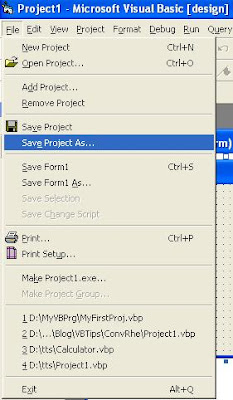




4 comments:
Hi,
Thank's for your visit.
This is great information, thanks for sharing
Get More Details
Thank's for your visit.
get a useful idea from You...
Get More Details
Post a Comment