You can find out the right order of the postings in a posting with title. "Contents". This posting for you who using VB6 programming software for the first time.
Before you start using VB6 programming software, you must have a VB6 software installed in your computer with Operating System Windows family. To start using it you can follow below instructions.
Please look at below image for your illustration:
A VB project (Project1) and a Form (Form1) are automatically created. Now you are ready to design and create your VB6 program. Look at below picture for illustration.
What do you think? Please write down in below comment box.
How to Start Using VB 6 Programming ?
Subscribe to:
Post Comments (Atom)
Labels
- Stop Dreaming Start Action (1)
- Table of Contents (1)
- VB6 Programming (36)
- VB6 Sample Program (16)


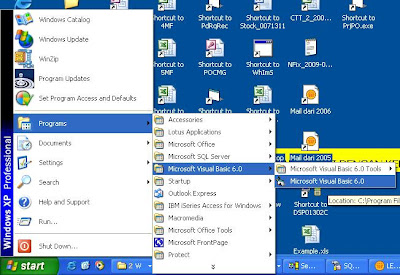

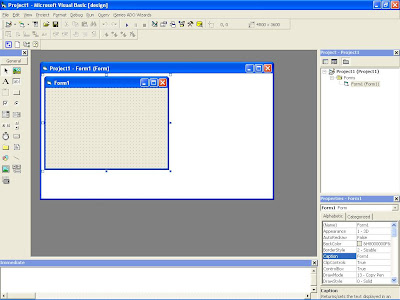
2 comments:
thanks for sharing the information about the vb 6 programming...........
Work from home
Thank's Sasi for your visit.
Post a Comment