In the earlier posting I have written about Visual Basic Development Environment wich has several elements. One of its element is Toolbox that contains object and controls, and I also already written in the next posting. Now I'll write another component, it is Visual Basic Form Designer Window. Ok, let's go on.
Likes another visual programming software, Visual Basic also has Form Designer Window. When you open your Visual Basic software, and select a type of project type, it will create a Form. By default a new Visual Basic Form contains minimum parts of it. It contains Form area where you can place controls you want, Title Bar where you can place title of your Form, Minimize button, Maximize button, and close button.
Look at below picture for your illustration.
Now what's the Form Designer Window used for ?
Applications that develop with Visual Basic Programming Language usually contain one Form or more. You can design your form in a Form Designer Window by adding controls you need, arrange and set them up to make your program interface. So you can make your user friendly program. You can setup your controls at design time in this form.
Form Designer Window in Visual Basic
Subscribe to:
Post Comments (Atom)
Labels
- Stop Dreaming Start Action (1)
- Table of Contents (1)
- VB6 Programming (36)
- VB6 Sample Program (16)


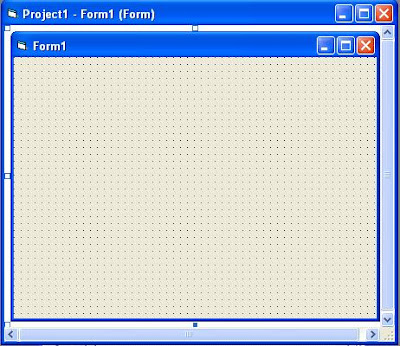
0 comments:
Post a Comment