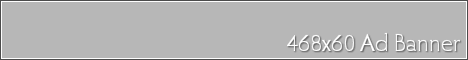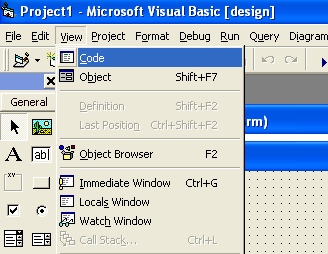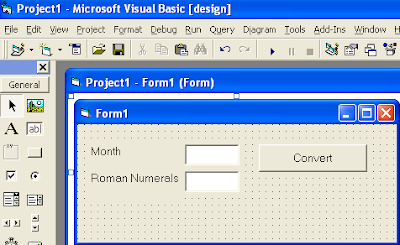Printers - A Practical Buyers Guide - 1
Autosummarize from article “Printers - A Practical Buyers Guide” by Iggy Quazi
Printers have also become specialised for their intended purpose.It is no longer a case of "a printer is a printer". Inkjet Technology
Inkjet printers form images by spraying tiny droplets of liquid ink onto paper. A quality inkjet printer can produce very near photo-quality images using specialist photo coated paper. Inkjet ink is specially formulated for specific printer models and their purpose, much technology is involved in the development of these inks to improve print quality, longevity, drying speeds and printing speeds etc. Inkjet printers use anything between two and eight ink cartridges to do their job. Inkjet printers are the best solution for most people and are usually the most cost effective way to print - unless you are printing large volumes.
Portable Inkjet Printers
These printers are small, lightweight and ideal for people on the move. Although the printing of high quality photographs is usually beyond this type of printer, basic colour printing is of good quality and the quality of text print is mostly outstanding considering the size of these tiny portable A4 printers. These printers are not suitable for high volume printing.
Inkjet Printers
The Inkjet Printer is the most commonly used type of printer among home and small business users. With excellent all round printing capabilities, from black & white text print and good colour prints through to very hi-resolution, high quality photographs using Inkjet Photo Printers. Multi-Function Inkjet Printers
Printers - A Practical Buyers Guide - 1
Creating a Function to Convert Numbers into Roman Numerals
Function IToR(i As Integer) As String
Dim s As String
s = "I II III IV V VI VII VIIIIX X XI XII "
IToR = Mid(s, (i - 1) * 4 + 1, 4)
End Function Private Sub cmdConvert_Click()
txtRomNum.Text = IToR(Val(txtMonth.Text))
End Sub
To create a number of letters we often use roman numerals to indicate the month of making the letter.For example, the letter number is '001/Int/III/2010' where the symbol 'III' indicates that the letter was made in March 2010.
For this we need a function that can convert an integer number from 1 to 12 into roman numerals. In the Visual Basic programming, we can easily create such a function. Well, here we'll show an example program to create such functions, as well as examples of how to use it.
So your Screen design will look like the image below:
Okay, you have completed the program
Now it's time to test
Consider the results
What's an Event in Visual Basic?
An event is an action that recognized by a control or a form. For examples moving mouse over a control, clicking a mouse, pressing a key, etc. You can write code in an event that runs when the event occurs.
Every object in Visual Basic has a set of event that it recognizes. Each object has specific events. Here are list of some events than owned by each object:
Object name: CommnandButton
Events owned: Click, DragDrop, DragOver, GotFocus, KeyDown, KeyPress, KeyUp, LostFocus, MouseDown, MouseMove, MouseUp, OLECompleteDrag, OLEDragDrop, OLEDragOver, OLEGiveFeedback, OLESetData and OLEStartDrag.
Object name: TextBox
Events owned: Change, Click, DblClick, DragDrop, DragOver, GotFocus,
Labels
- Stop Dreaming Start Action (1)
- Table of Contents (1)
- VB6 Programming (36)
- VB6 Sample Program (16)